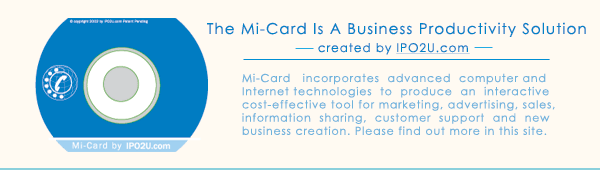Mi-Card Library for Mi-Card Creator
IPO2U offers a set of utility programs and/or files for Mi-Card Creator to use. A user can simply select the item file name and copy it into the Mi-Card directory the user is creating. The library content is dynamically updated and maintained on the Mi-Card Web Site. The following is a default list of library content. The user should always visit the Mi-Card website for getting the latest updates to the Mi-Card Library content.
Default List of Mi-Card Library
The items available for immediate inclusion in a Mi-Card are shown below:
- CodecPhone, a zip file, Consult IPO2U.COM
- Any portion of existing i800 Directory, Consult IPO2U.COM
- Specific e800 Directory such as Manhattan businesses, Consult IPO2U.COM
- International Calling Code Table
- US New Area Code Table by City or by Area Code
- A mind stimulating game
- Medical World Search Interface
- College Savings Plan (IRS 529), any portion of the directory containing plans of 48 states
- Panoramic view of city, for example, Lower Manhattan
- Getting around a city with help of maps, for example, New York City
- 9-11 Memorial Collection
- Example of Click and Call Restaurant Guide
- Many others, please check Mi-Card Web Site
Procedures for Using Mi-Card Library
Creating your Mi-Card is simple with the help of Mi-Card Library. The simple procedure is as follows:
- Pick the items you would like to include in your Mi-Card.
- Browse or execute the item and get a first hand experience what the item looks like and how it plays out. If satisfied, include it in your Mi-Card directory.
- Verify the item file name is correct
- Create your final directory by using any editor (If you prefer to create a directory that can be viewed on-line in HTML format, you may use MicroSoft Front Page to create the directory.