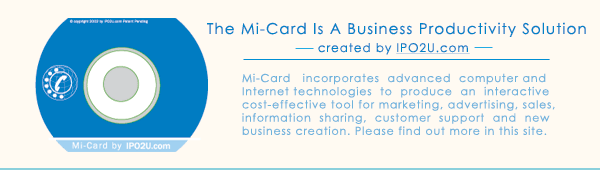Mi-Card Creator
IPO2U offers this software, Mi-Card Creator, to customers who would like to take advantage of the Mi-Card technology and create Mi-Card on their own. IPO2U.COM offers services, including design and production of Mi-Card per customers' order as well as offers complete system solution to customers for the creation of Mi-Card. The Mi-Card Creator is a web-based software program enabling customers to create their own Mi-Card with server system offered by IPO2U or with other compatible systems.
The program provides users all essential information and guides users step-by-step to make the Mi-Card Creation a simple and enjoyable process.
Program Functions
The Mi-Card Creator software contains the following functions:
- Define and register the name of your Mi-Card to be produced (user Login ID and Password)
- Browse library of information modules, utility tools and application programs for selection
- Select and collect information files and program files to be included in your Mi-Card
- Compile and name a directory for all the content to be included in your Mi-Card
- Interface with Easy CD Creator (and other compatible optical drive) with step-by-step guidance
- Input your Mi-Card directory to CD creator and produce your Mi-Card
- Test the Mi-Card you produced and enjoy your creation
Program Specifications
Mi-Card Creator is a web-based program which works on any PC with Windows Operating Systems (95,98, 2000, NT and XP) and popular web browsers such as Internet Explorer (4.0 and up) and Netscape (5.0 and up). The program is interactive with the support of the web server and/or data server operated by IPO2U.COM. Mi-Card Creator is designed to work with the Mi-Card Creator Server system and other compatible hardware platforms. The Mi-Card Creator server offered by IPO2U.COM is a PC running with Windows Operating systems (95, 98, 2000, NT and XP) equipped with Easy CD Creator (TM), a CD-RW ((Read and Write) optical drive and software driver. Any good quality CD-RW disc may be used for producing your Mi-Card.
Roxio/Adaptec Easy CD Creator (TM) is provided as a reference. If you are using other hardware platform and optical CD drive, please consult IPO2U.COM for its compatibility with Mi-Card Creator.
Procedures for Creating Your Mi-Card
Creating your Mi-Card is simple with the help of Mi-Card Creator. The following are the procedures for creating your Mi-Card: (Just execute each step and you will accomplish your goal):
- Use your user-id and password to login the Mi-Card Web Site and register a name for the Mi-Card (and create a corresponding directory name on your hard drive, for example, you may name your Mi-Card directory as Superwidget) you would like to create and the creator's contact information.
- Browse the Mi-Card file and program library, micard.lib, to select the file names that you wish to include in your Mi-Card. Click and download all the files into your Mi-Card directory (for example, Superwidget)
- Add other files you want to include in your Mi-Card to the directory, for example, Superwideget.txt, widgetdemo.doc, etc.(Make sure you included all file names in your directory for future verification)
- Open up Easy CD Creator or other equivalent CD burner and follow its simple procedure of loading your Mi-Card Directory to the CD Creator driver.
- Place a recordable CD in the optical drive and execute the command of creating CD
- Test your Mi-Card if the CD Creator does not perform an auto-test. Click task verified and completed in your directory page.
- Enjoy your Mi-Card or duplicating more copies.