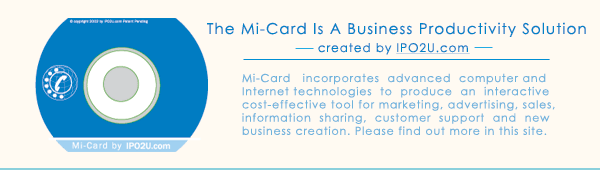File Directory for Mi-Card Production
Since the Mi-Card production depends on the production hardware platform and its software driver, the best format for the file directory is in a list format. IPO2U offers a set of utility programs and/or files for Mi-Card Creator to use. A user can simply select the item file name and copy it into the Mi-Card directory the user is creating. The procedures of using Mi-Card Library is quite simple. The creation of file directory of course may include items not from the Mi-Card Library. The creator needs to find the item's exact file name and include it in the list of the file directory being created. The following shows a default Mi-Card file directory. As you can see some of the items from the Mi-Card Library is included plus other items. The user can use this file directory as the base and add or delete items to compile his or her own file directory. This final file directory should be given a specific name to represent the Mi-Card to be produced.
Mi-Card File Directory (Give it an appropriate name to represent your Mi-Card)
The file directory is just a list of files, you may add or delete file items.
Name of the File Directory (files listed herein):
- CodecPhone
- Company profile
- Company products and services
- Company customer support directory
- Clients or reference directory
- i800 Directory
- International Calling Code Table
- US New Area Code Table by City or by Area Code
- A mind stimulating game
- Example of Click and Call Restaurant Guide
- Autorun file
Procedures for Creating Mi-Card File Directory
Creating your Mi-Card file directory is simple id starting with a default sample as shown above. The simple procedure is as follows:
- Create a file directory name (if you prefer the directory to be in HTML format, use a editor which can support HTML)
- Review the default sample, save the items you would like to include in your Mi-Card file directory and delete the unwanted items.
- Browse or execute the items selected to get a first hand experience what the item looks like and how it plays out. Note each item's file size. (Of course, the total file directory size must be smaller than the Mi-Card disc capacity)
- Add to the list other desired files (make sure they are copied into this file directory correctly)
- Copy the entire file directory to the Mi-card production system or server and proceed with Mi-card production according to CD creator's instruction steps.